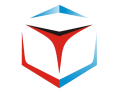In our previous blog SAP RAP Programming: Building Your First OData Service , we created a simple list report in RAP with the help of Odata service. But in this blog we will discuss on how can we view the Odata Metadata and how can we analyze the metadata.
Navigating to Odata Metadata
Till now we have created our Odata service and published it.
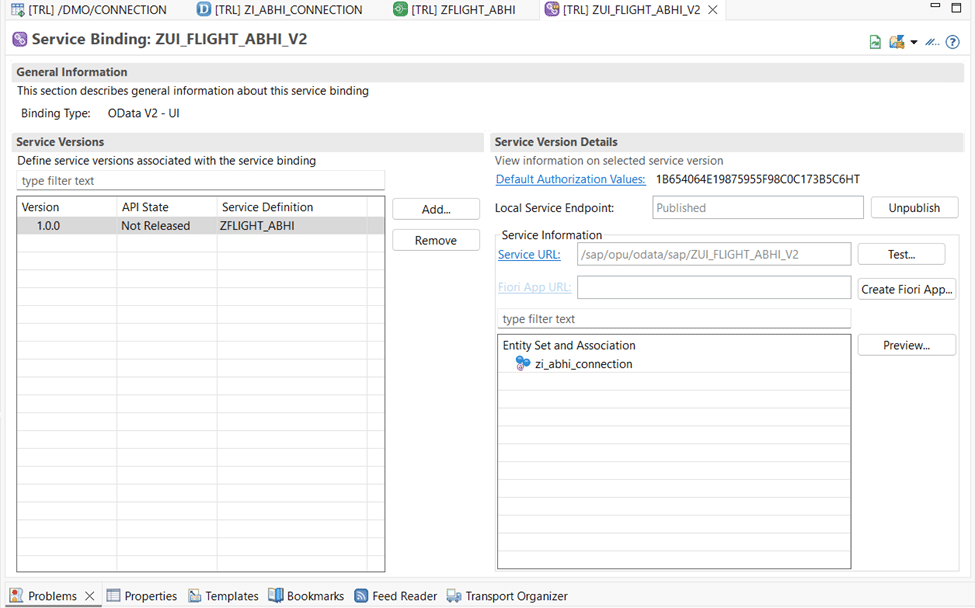
Click on the Service URL and browser will open.
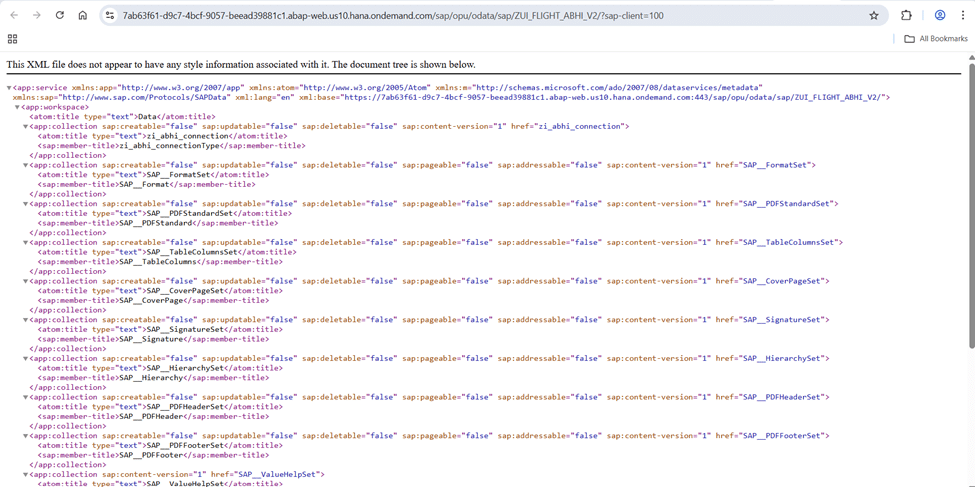
Here we are able to see different properties, entity details and many other functionalities which are part of a Odata service.
To view Odata metadata, simply change URL and add ‘$metadata’ at the end of service URL(after your service name).
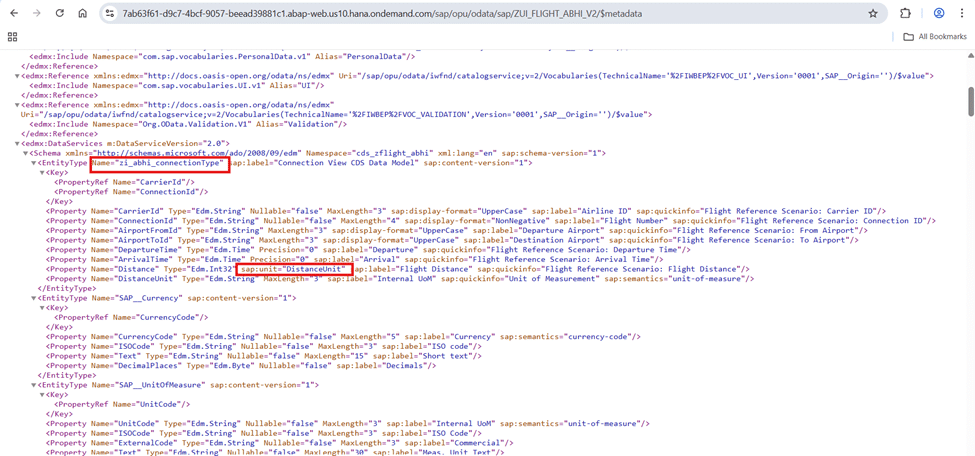
We can check the metadata here and see our Entity type along with the descriptions we have given.
We can also check that fields and their properties. The distance field in particular has a unit assigned to it and that is because we have related this in our data definition with the distance unit field using Semantic annotations.
Understanding OData Metadata
Metadata in OData services describes the structure and semantics of the data exposed. It includes:
- Entity types (e.g., Flight, Booking)
- Properties (e.g., FlightID, DepartureDate)
- Navigation properties (e.g., linking Flight to Booking)
- Annotations (e.g., UI hints, semantic meanings)
Semantic Annotations
Semantic annotations help define how data should be interpreted:
- Monetary amounts → linked to currency fields
- Measured quantities → linked to unit of measure fields
UI Annotations
UI annotations describe how data should be presented in SAP Fiori apps like @UI.headerInfo etc.
These annotations are technology-independent, meaning they work across different UI frameworks that support OData metadata.
Conclusion
Creating an OData service in SAP RAP is a foundational skill for ABAP developers. By understanding how CDS views, service definitions, and metadata annotations work together, you can build powerful, scalable applications that integrate seamlessly with SAP Fiori and beyond.
Read More – ABAP RAP Business Objects: Mastering Composition vs. Association